Apple Watch Integration

How to Connect your Apple Watch with the Body BreakthroughApp?
1. Download the Body Breakthrough App on your iPhone or iPad from the App Store.2. Open the Watch App on your iPhone and install the Body Breakthrough Companion App.
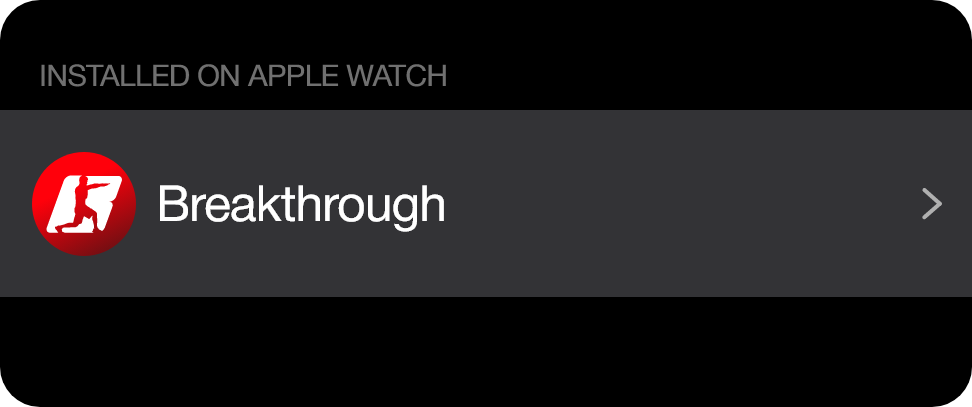
3. Open the Body Breakthrough App, go to your selected workout, and find the Apple Watch tab. Grant workout and health permissions so that we may sync data with Apple Health.
4. On the Apple Watch, make sure the Body Breakthrough Companion App is not in the background, and press the Connect button. Please note that the connection between the Apple Watch and the iPhone may not automatically sync up even if they are in range.
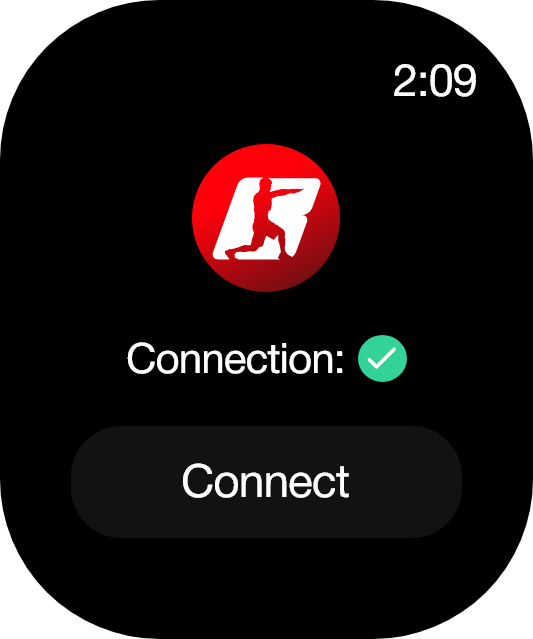
5. When properly synced, the heart rate, heart rate zone, and active calories burned will appear in real-time on your device or connected display.
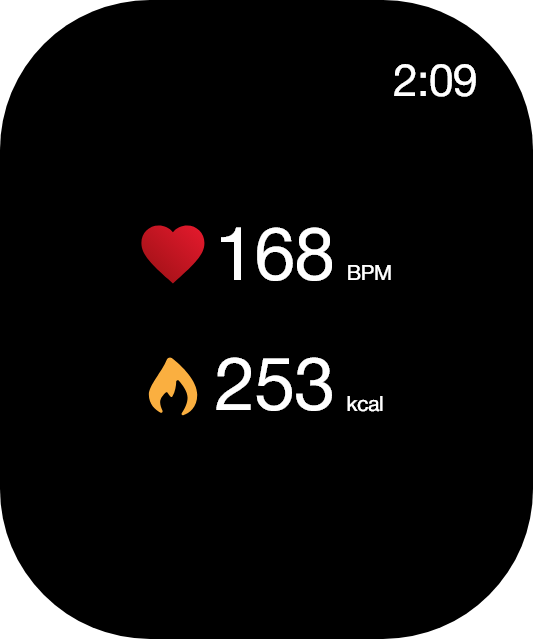
6. On both your iPhone and Apple Watch, press the Start Workout button.

