Account Management
How to delete my Body Breakthrough account?
Before you delete your account, please make sure to cancel any Body Breakthrough Premium subscriptions.*Note: After deleting your account, all of your user data including Profiles data, Workout data, Challenge data, Progress data, and all personal data will be erased.
On Google Play:
1. Open the Play Store app.2. Tap the icon in the top right corner.
3. Tap on "Payments and Subscriptions."
4. Tap on the "Subscriptions" section and select the Headway app icon.
For more details, please visit Play Store Cancel Subscription .
On App Store:
1. Go to your iPhone's Settings.2. Tap on [your name] and choose "Subscriptions."
3. Tap the subscription option related to the Body Breakthrough app.
4. Scroll down and tap on the "Cancel" button.
For more details, please visit Apple Store Cancel Subscription .
Deleting your account in the Body Breakthrough App
1. Open the Body Breakthrough app.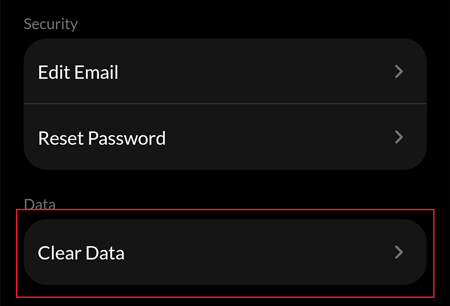
2. Go to your Profile and head to Account and Security
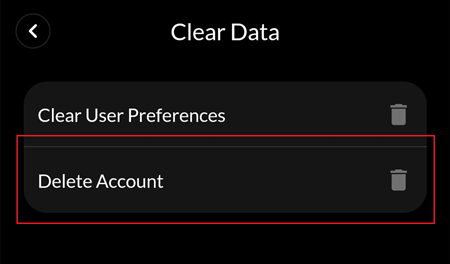
3. Click on the Clear Data option.
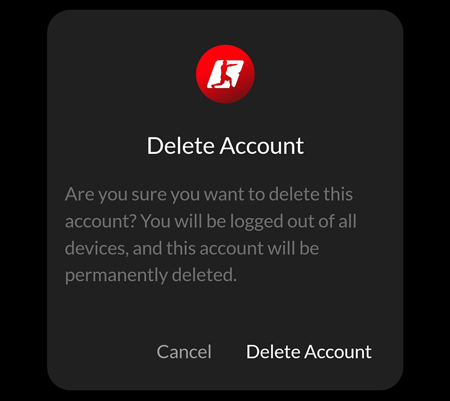
4. Confirm “Delete Account.”
Deleting your Account by Request
If you wish to delete your data, you can do so by following the steps below:
Automated Method
Click the link below to send an automated data deletion request:
Manual Method
Follow these steps to delete your data manually:
- Step 1: Log in to your email account.
- Step 2: Compose a new email addressed to "support@bodybreakthrough.io".
- Step 3: Set the subject line to "Data Deletion Request".
